Checkpoint 2
In our first lab class, we started off with playing around with Autodesk character generator and applying the character onto the maya scene.
Long shot, Mid shot, Close up



We decided on our group durig this session, in my group I have: Akane, Jasmine, Kane, Jett, Yuanyuan, and Ettiene. As a group we have decided to choose the “war of the worlds” prompt. The images below are my storyboards:
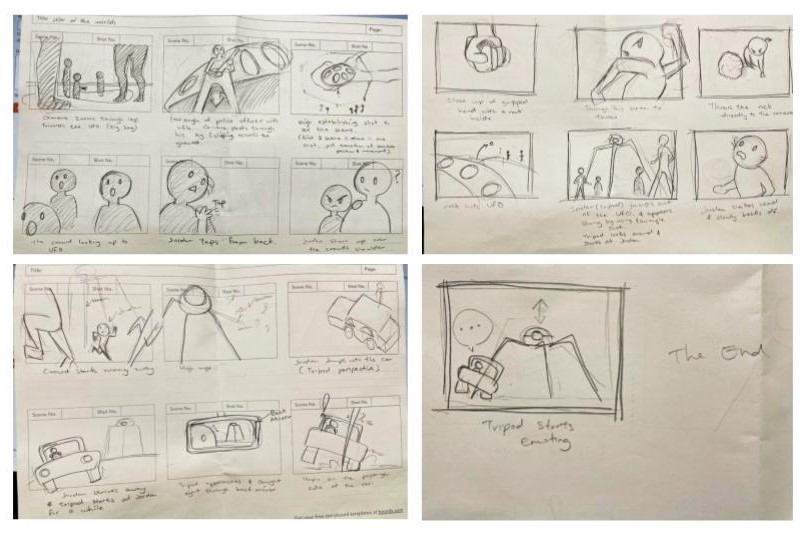
Checkpoint 3
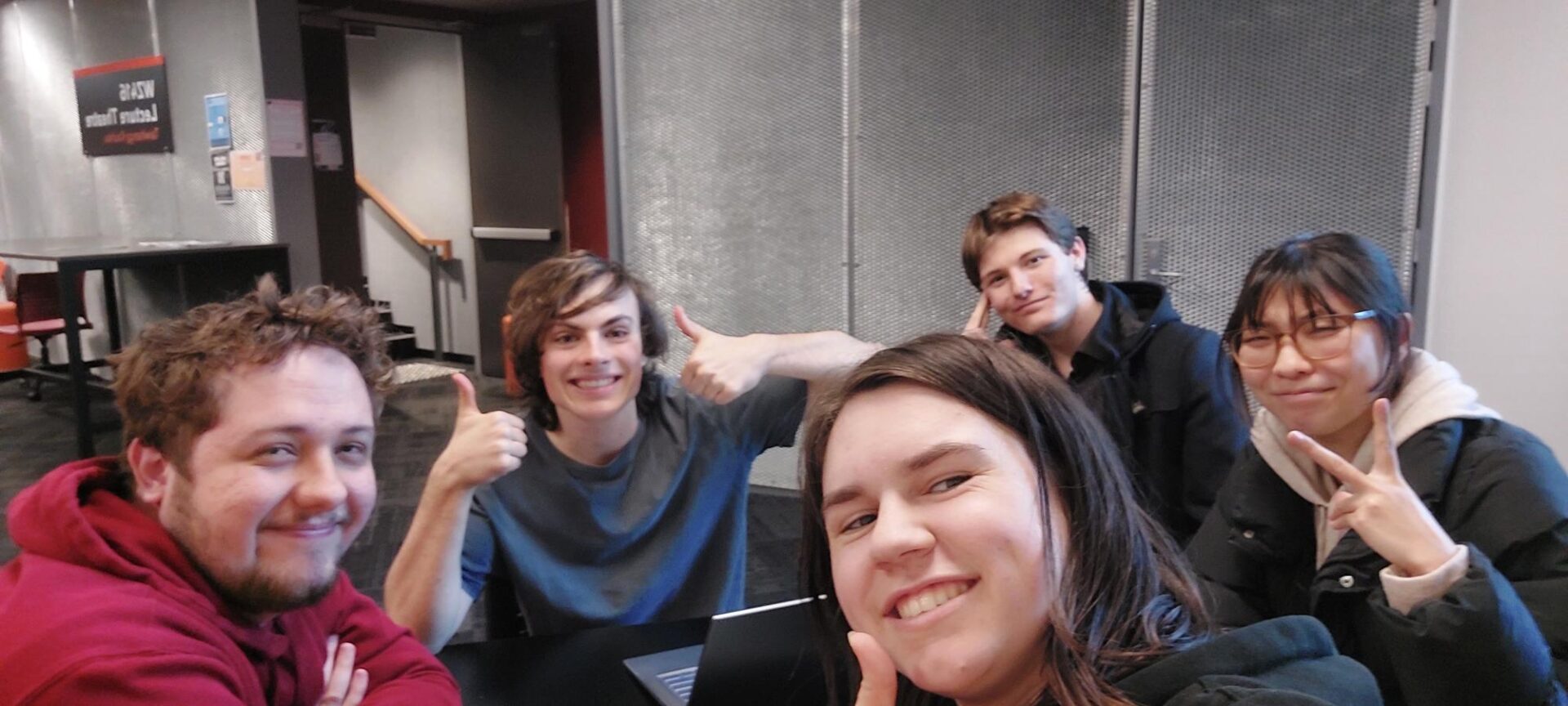

This week (Week 4), me and our mocap team (The Big Team) came togethor on Tuesday to do our rehearsal for our Mocap Studio filming on the upcoming Thursday. We booked our Mocap session straight away in our Friday lab class. The rehearsal went great and we managed to get through all the scenes fully prepared for Thrsday.
Jett is an amazing director, he is always calm and gives out accurate instructions and have good decision making & leadership skills. He was constantly giving instructions to Kane (actor) during the filming so it makes it easier for Kane to act it out on the spot.
I am the assistant director, so I was mainly focuing on the extra jobs that other people werent responmsible of (giving and taking promps from actor, timing on stop watch, filming scenes etc.) I was afraid I didnt do enough work compared to other people who actually has a proper role.
Kane is our amazing actor. He came up with very fun and funny storyboard (comedy direction) and the whole team agreed to work towards comedy as other groups would most likely work towards seriousness. He also did an amazing job at our Mocap session, He was Nailing it!! Tim (Mocap technician) seemed to be enjoying every action Kane did.
Jasmine was our video filmer. She filmed each scene one by one on her phone to use for the Making of video.
Ettiene was our amazing Mocap technician. From the start to the end, he took responsibility for all the mocap data recording and giving T-pose instructions to Kane.
Yuanyuan did a great job with keeping an eye on Kanes markers and always adjusted it when she spots it falling off.
Checkpoint 4
This week, I had my first attempt on Cortex -Motion analysis – software to clean up the Mocap data. I was really confused of how the software works at the start and was panicking. But as I have many attempts, I slowly started to understand how Cortex works. The first problem I faced was that the markers switch places. Although I watched the tutorial video Tim has posted about common problems, it did not show any solutions to this problem. My friend Leo, who also takes Mocap (but different stream) helped me so much with tools and tips to fix many problems I faced.
Our mocap data was very difficult to fix as we had a falling onto crashmat scene which made the camera completely lose track of the markers. Therefore I had to take many steps to fix all the markers. This was a very difficult process and I made many mistakes so I had to restart many times, but I managed to get it (hopefully) at the end.
Shortcut keys:
n = skip to where frames are missing
alt + mouse clicks = change perspective
a = select all
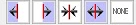
^ select whole frames on either side
Marker ID = is used when there is unnamed markers present (*)
Cubic Join = attaches two ends (A to B)
Vertual Join = Makes the marker based on 3 other alternate markers
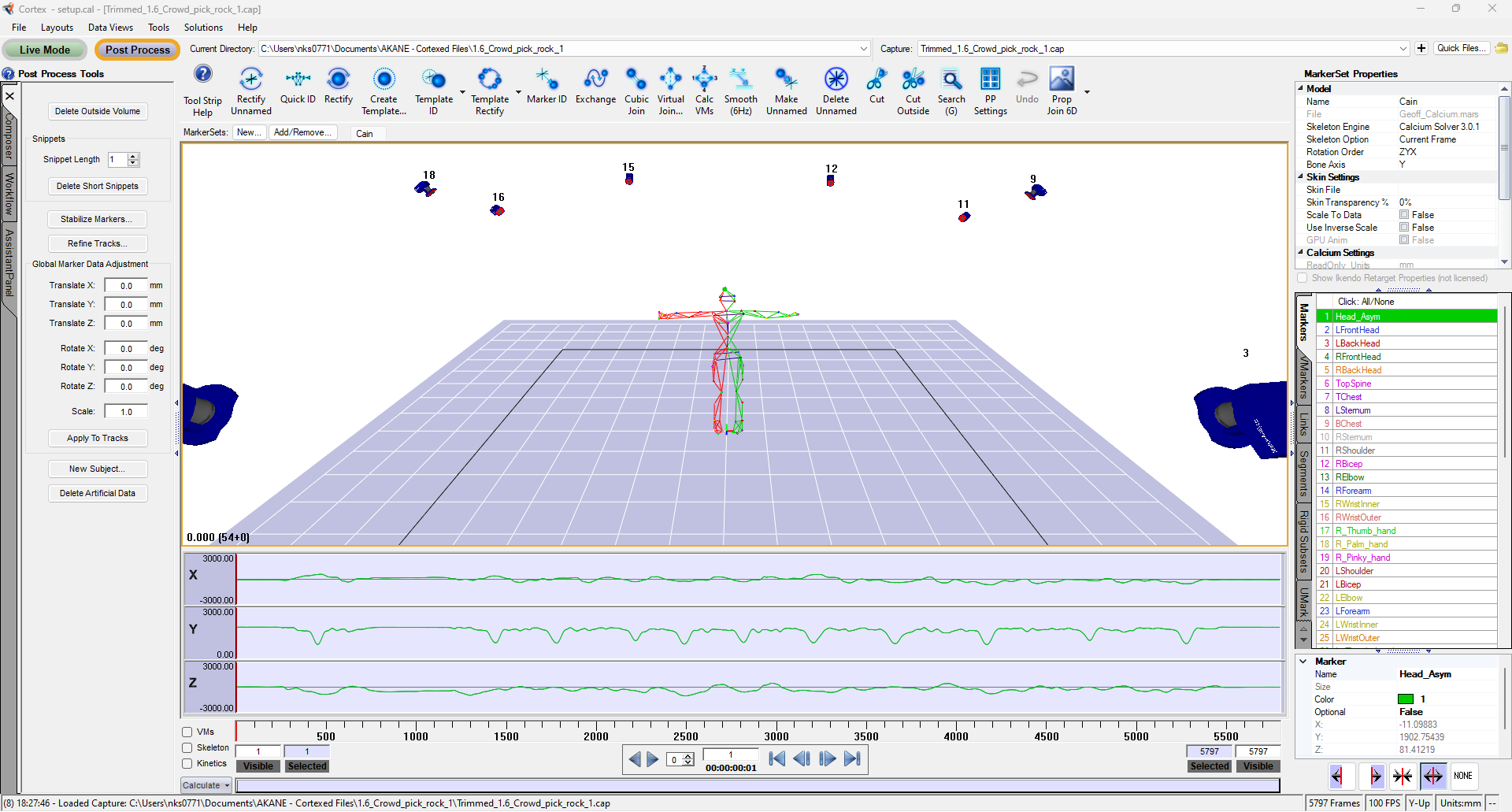
Checkpoint 5
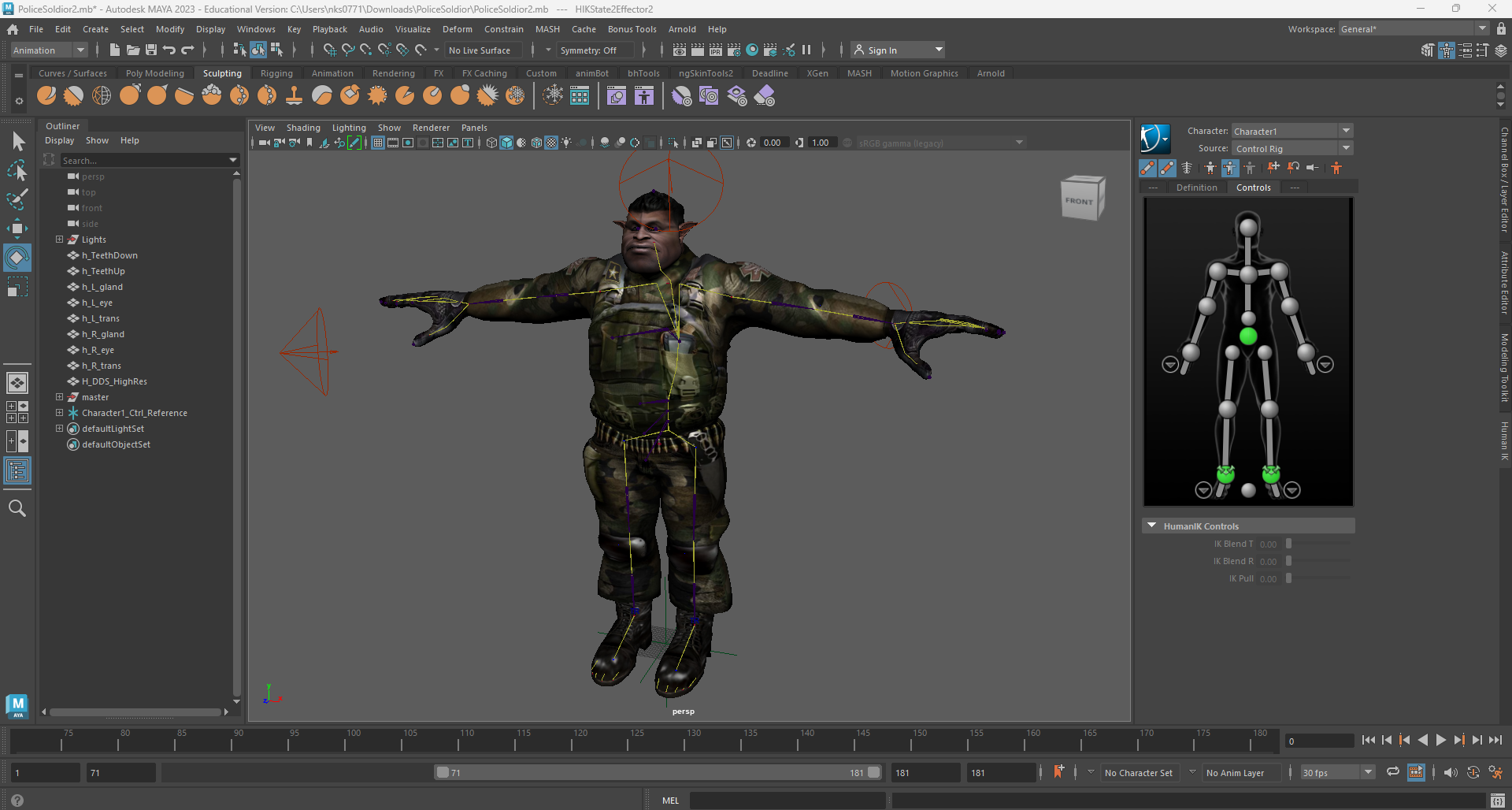
This week we moved onto making our own characters using Autodesk Character Generator and rigging thier bone to character rig on Maya. Ive finished rigging my police/soldior, Jordan, and crowd 1- 6. We will be moving onto motion builder and makingt the scene next week.
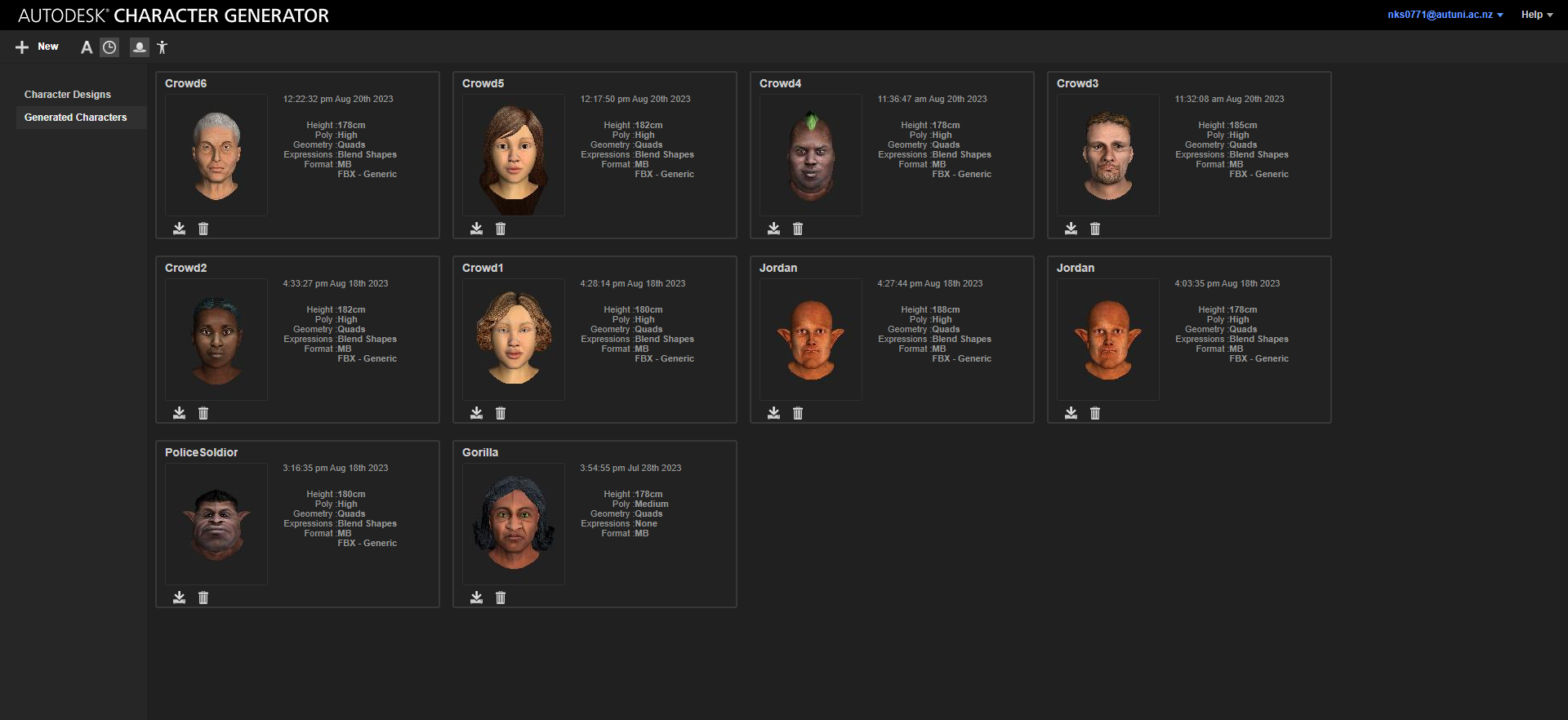
Checkpoint 6
This week we started building the scene properly and practising our cameraworks. Unfortunately the UV unwrapping and texturing was not favourable, I decided to download my own objects using CGTrader (such as trees, ufo etc.). I was told that we must make our scenes based on our storyboard, however our group decided to change all our story board to make it more commedy, so I think I need to remake my storyboard based on our new ideas. But here are some shots I was initially planning to do in the initial storyboard.
I then went back and restarted my storyboard to match the mocap data.
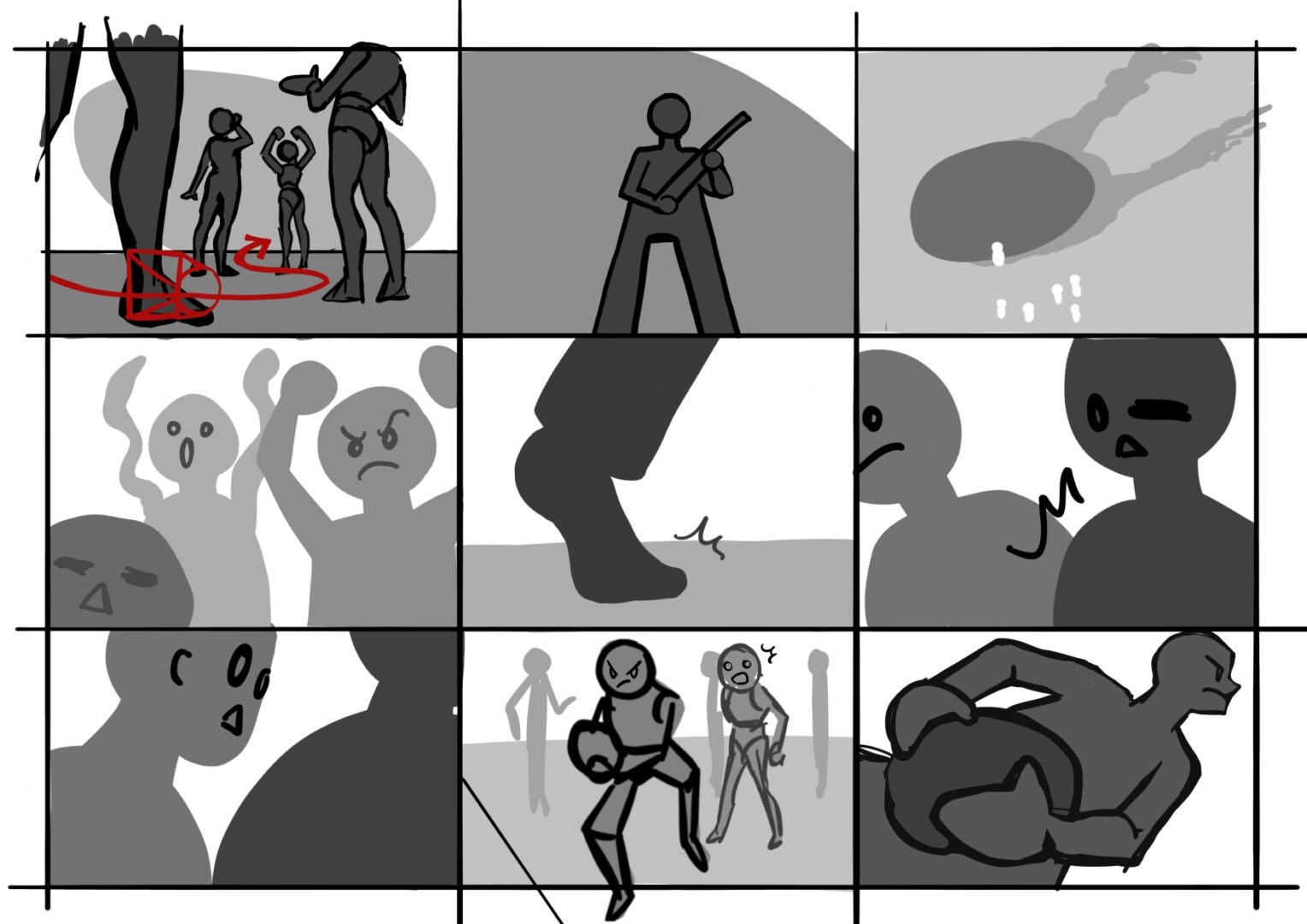
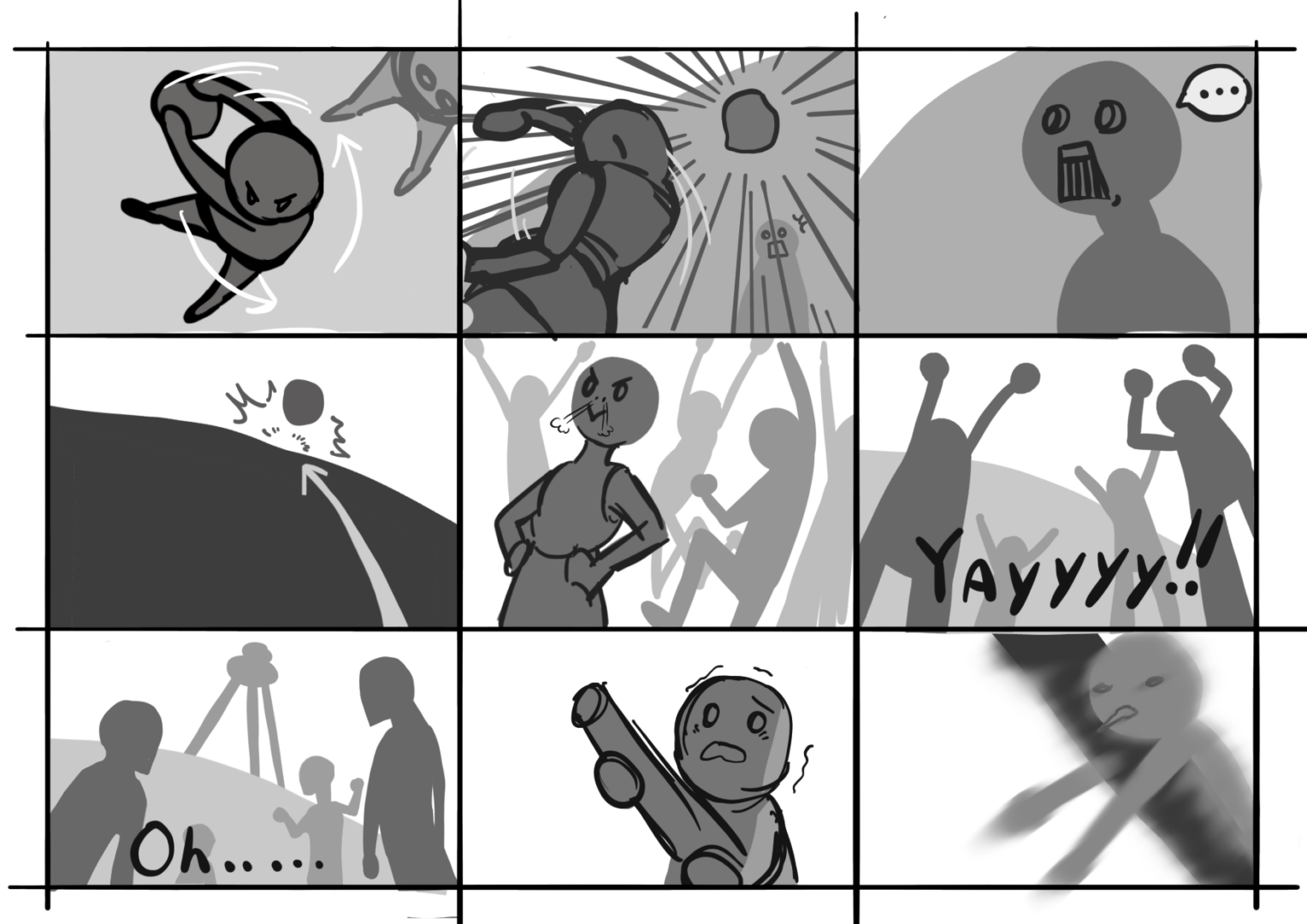
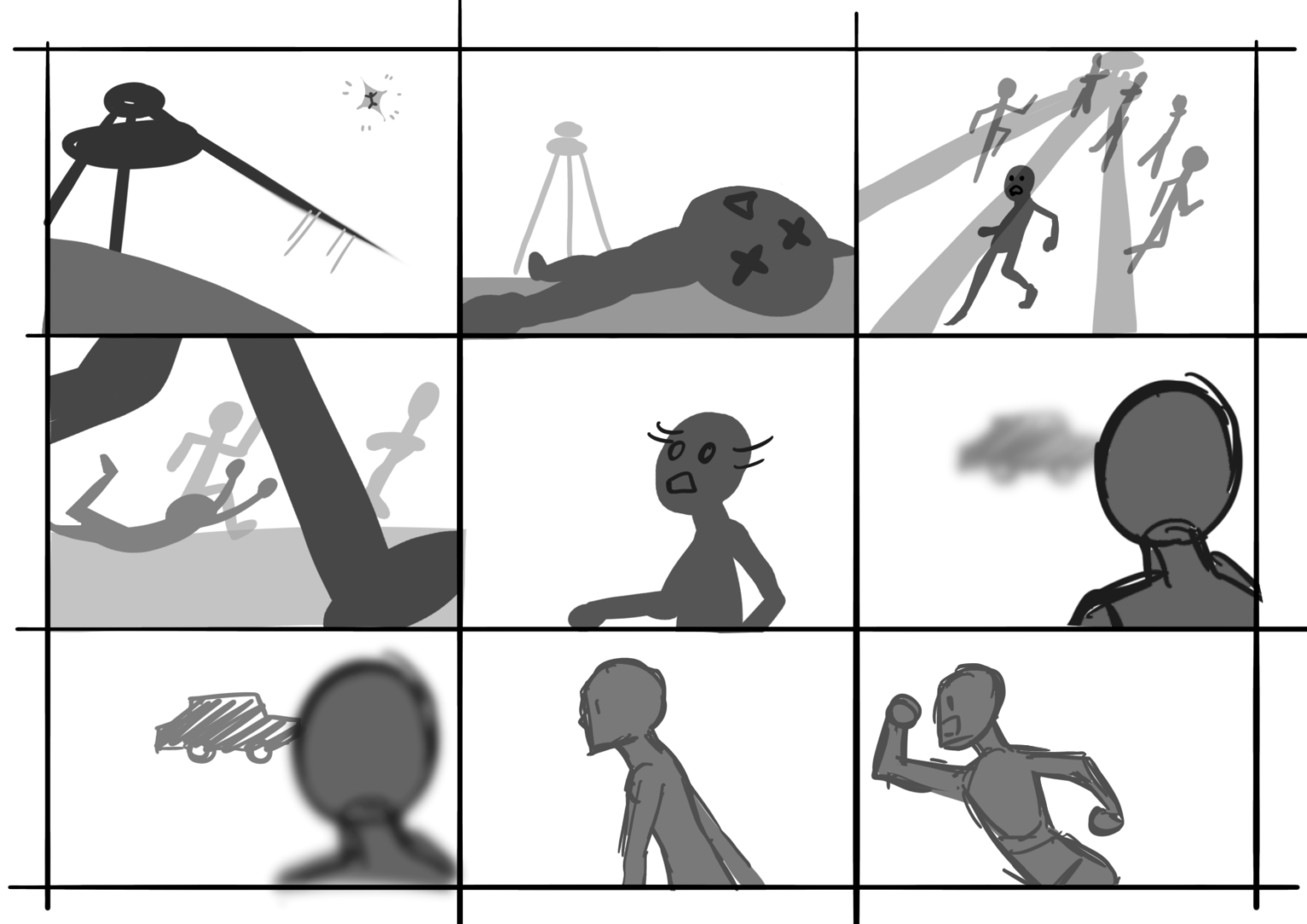
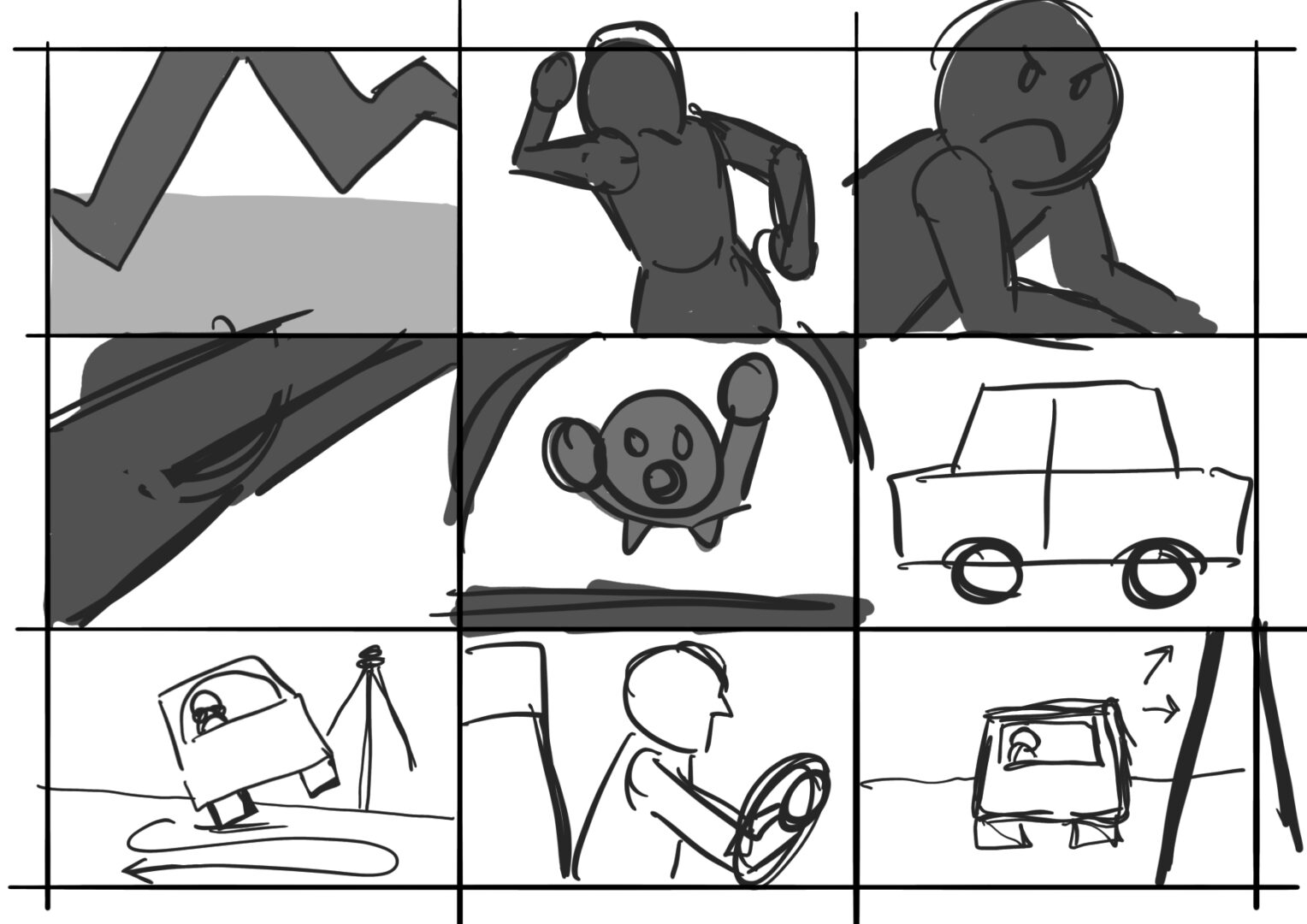

Checkpoint 7
This week we were first introduced to autodesk motion builder. We imported our cortex data onto this software worked on the process of retargeting our raw cortex data to our characters we made on character generator. We first retargetted our data onto basic a character base already in motion builder. We work from head to toes, linking the data to each part of the body. We then import the character generator onto maya and delete lighting layer and export the character to motion builder via maya’s exporting option. Our main focus for this week was to finish all the retargeting by the start of next half semester.
Checkpoint 8
This week we worked on retargeting all the data to our generated characters on motion builder. This is the first process we work individually, not as a group as we all have our own unique characters. This was a really long process as our group had over 50 shots with around 7 to 8 characters. After retargeting all our characters, we baked wach of our characters to control rig so we can add some additional animation on them next week (such as hands).
Checkpoint 9
After retargeting all our characters to the cortex data, I worked on animating the hands and fixing body parts that are moving through eachother. However before I moved onto animating the body parts, I found out that I was not rigging my characters right on Maya. The finger tips werent connected to the rig so I couldnt move the finger tips. Therefore I went through the whole steps on all characters before I moved onto retargeting. The policeman took the most time as I did not use human base when i was generating this character, therefore it had much longer arms and wider shoulders. This made his arms getmerged into the body over many shots.
Checkpoint 10
This week we focused on finishing our shape blend faces & adding extra animation on maya setting it into our maya scenes with cameras. I had difficulties attaching the props into the characters (especially the rifle onto the police as the right arm is moving through the rifle and is not positioned correctly).
Checkpoint 11
This week at our lecture, we learnt about the use of cameras, including the 180 degrees rule and the focal length.
In Emily’s class, she talked about the importance of sound effects and introduced premiere pro to us as a source of editing our playblasts. I worked on putting all my animated characters into my scenes. I heard many people are doing their facial expressions at the end but I decided to finish it first so I can have a better visual image of what the final outcome would look like. One of our teammates did something wrong with one of the files while they were retargeting (the file name was 1.3_Crowd_convo2_1 but the data inside did not match the name of the file). The person fixed the problem this week so I did the animating and facial expression of that shot before importing into my maya previs scene. I also played around with playblasting some scenes where a prop is not required to have a better understanding of what the scenes would look like once it’s playblasted. I am planning to finish all my playblasts by next week’s lab.
This is the semi-final playblasts (without sound effects or any editing on premiere).
