This week, before our lab, I went through following all the lecture videos provided.
Some written notes from the lecture:
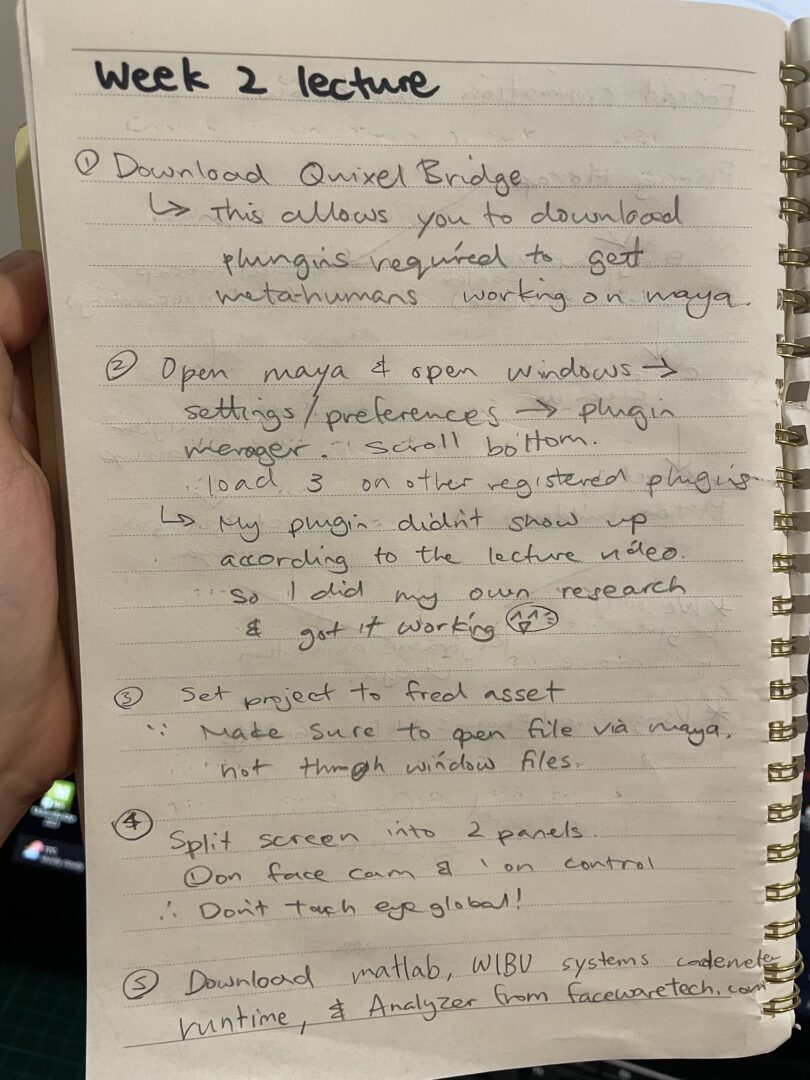
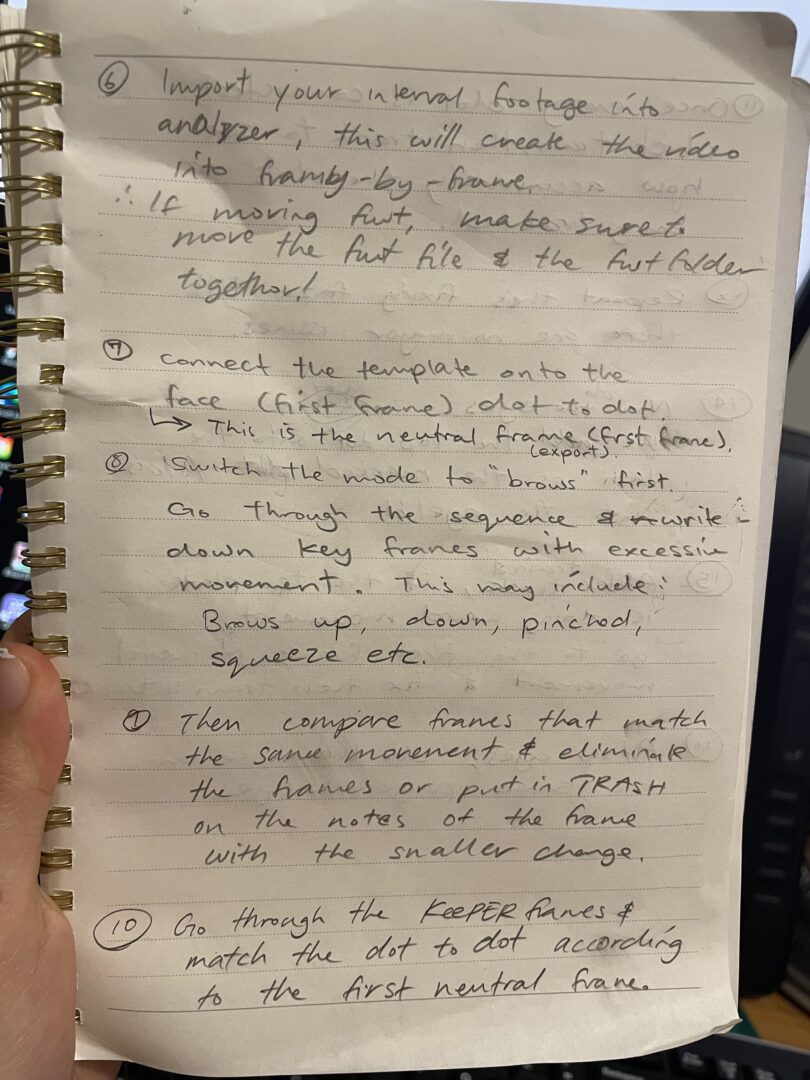
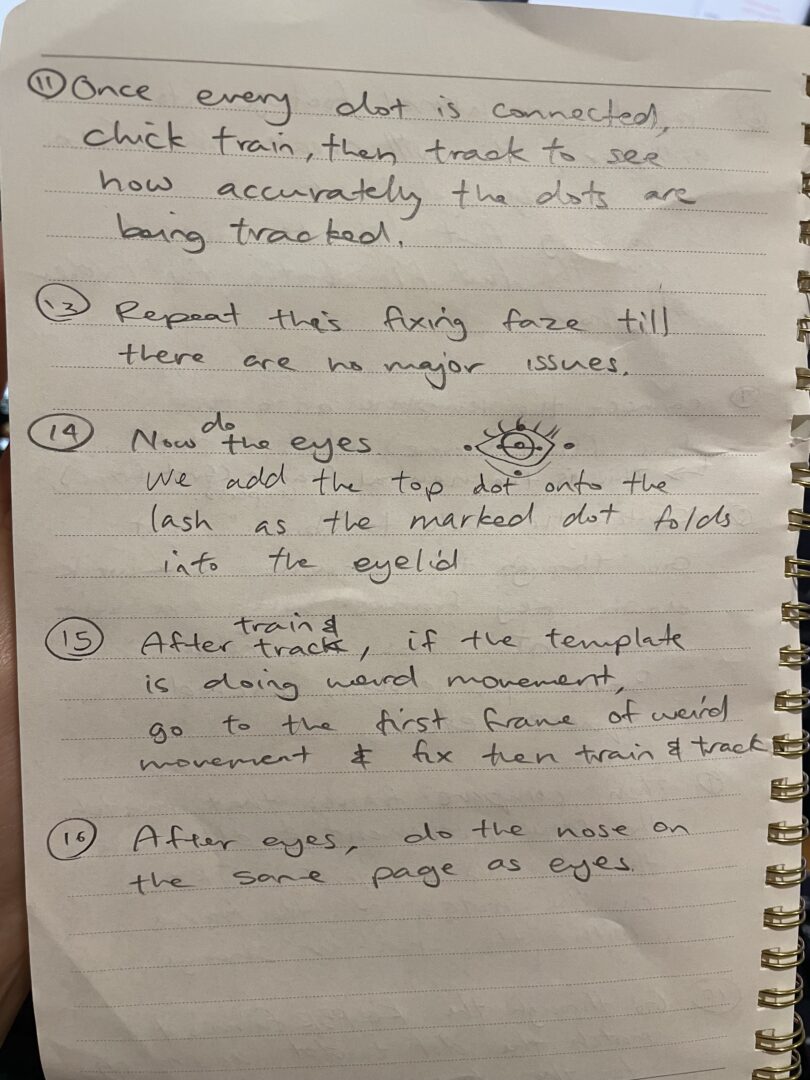
I first struggled with installing the Quixel bridge plugin on Maya. It wasnt appearing up on default and even on the plugin-manager page. So before I ask any of my friends or the lecture, I decided to do some research on why its not working, and how to fix this problem.
Ive noticed that many people had a similar problem.
The method that worked for me was to click on any assests and export settings, then download maya.
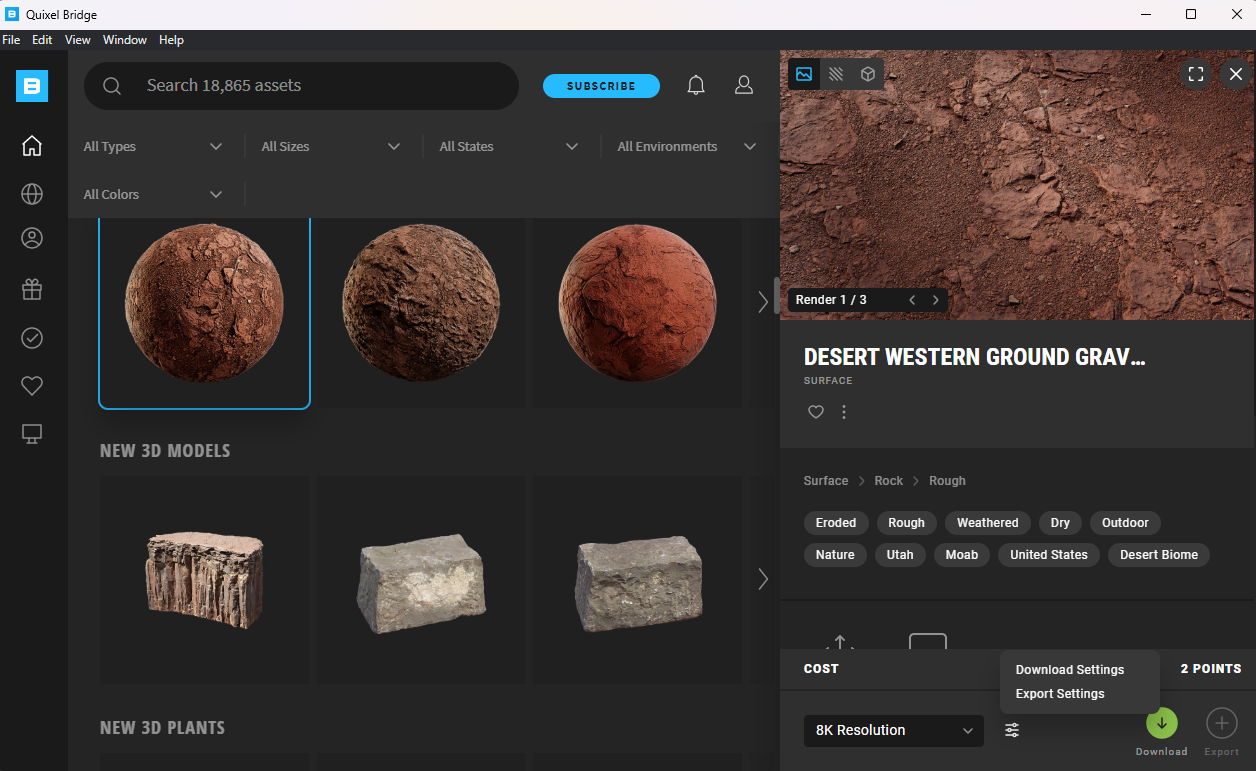
I then opened metahuman, and played around with the texture, camera, and the facial controls
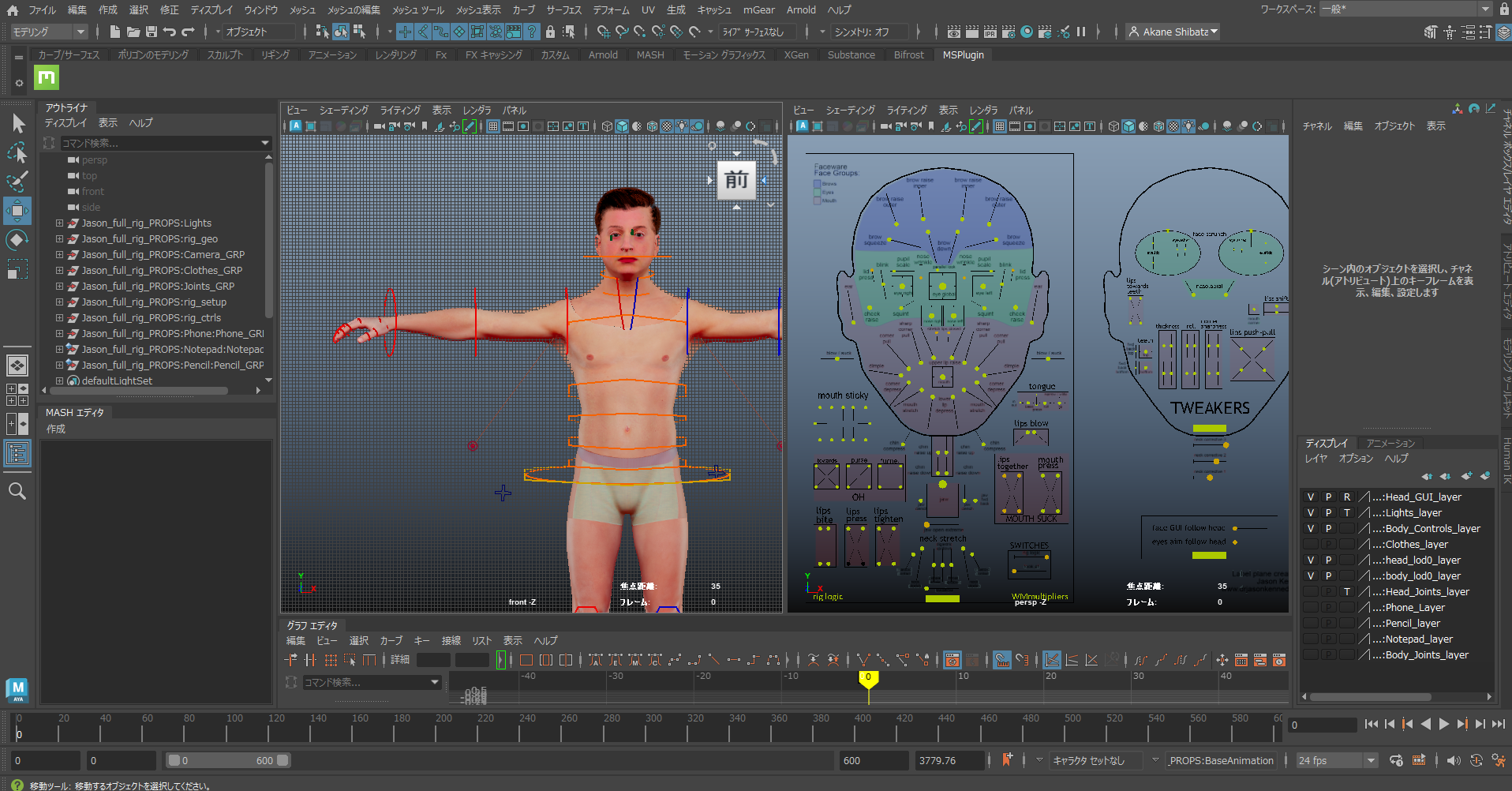
I got a little carried away playing around with the facial expression.
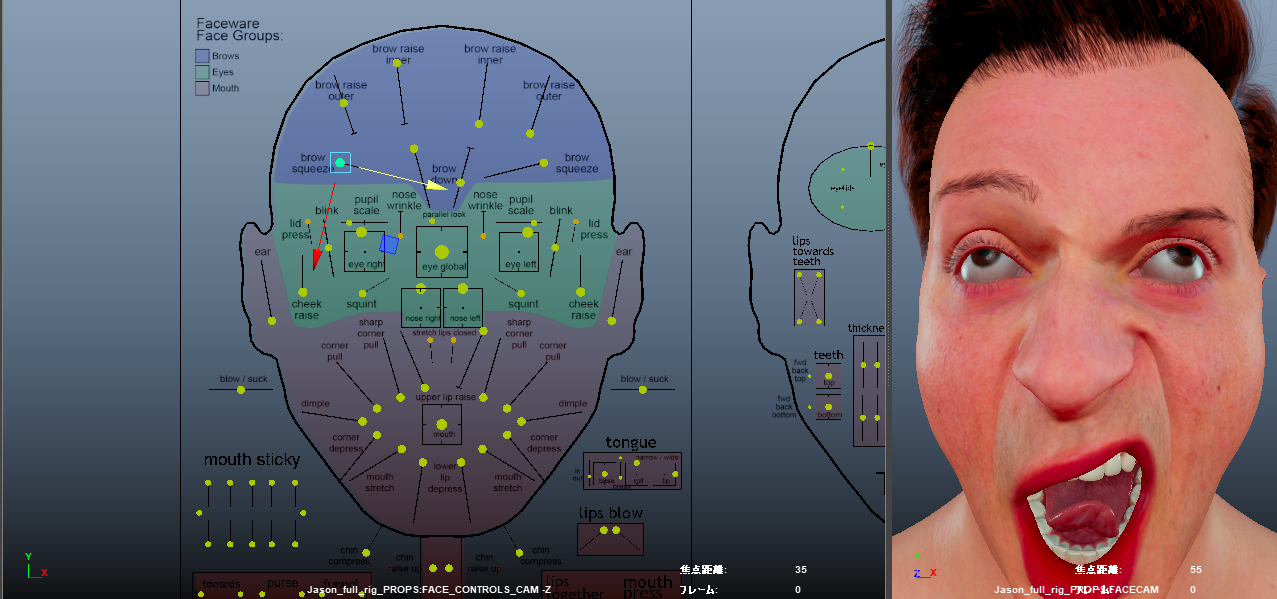
I then moved onto downloadng the required oftwares to track the facial data.
I went onto https://facewaretech.com and download Matlab and Runtime first, as these are required to be downloaded first before downloading the Analyzer on to my computer.
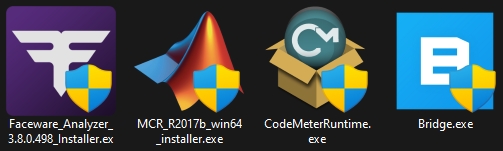
Impotant not that Dr Kennedy has old us in the lecture, was to only open the file through analyzer, and always keep the fwt file and the fwt folder togethor (better to keep it in on combined .rar file).
Open the file on analyze, and go to the first frame, known as the neutral frame. Using the given temlates below, connect the dots on to the markers on the face (brows, eyes, nose, mouth). Try attach the dots on to a pixel that i brigheter, or rkr than its surrouings, nd make sure the marker is still visible throughout the frame. I realised that that the top eye lid marker disappears in some frames due to its folding, therefore I decided to attach the top eye lid marker onto the eye lash instead.
Once the neutral frame was ready to go, I exported this frame as a neutral frame, and named it Fred_0266-0502_Neutral_Frame. This frame will be used to come back to whn connecting the marker on rest of the frames.
I started off working on with the brows. I opened up notes on the side to list down frame numbers where the brows are moving up, down, squeeze etc. I then went back to the written frames and select the frames that has beter described movemnt, and shows the marker clearer.
I then went through those selected frames and attached the dot to the markers before train and tracking. Once the train and tracking is complte, scroll through the frames an see if any dots are doing weird excessive movements and fix if necessary. At the end, I had 36 frames to train and track
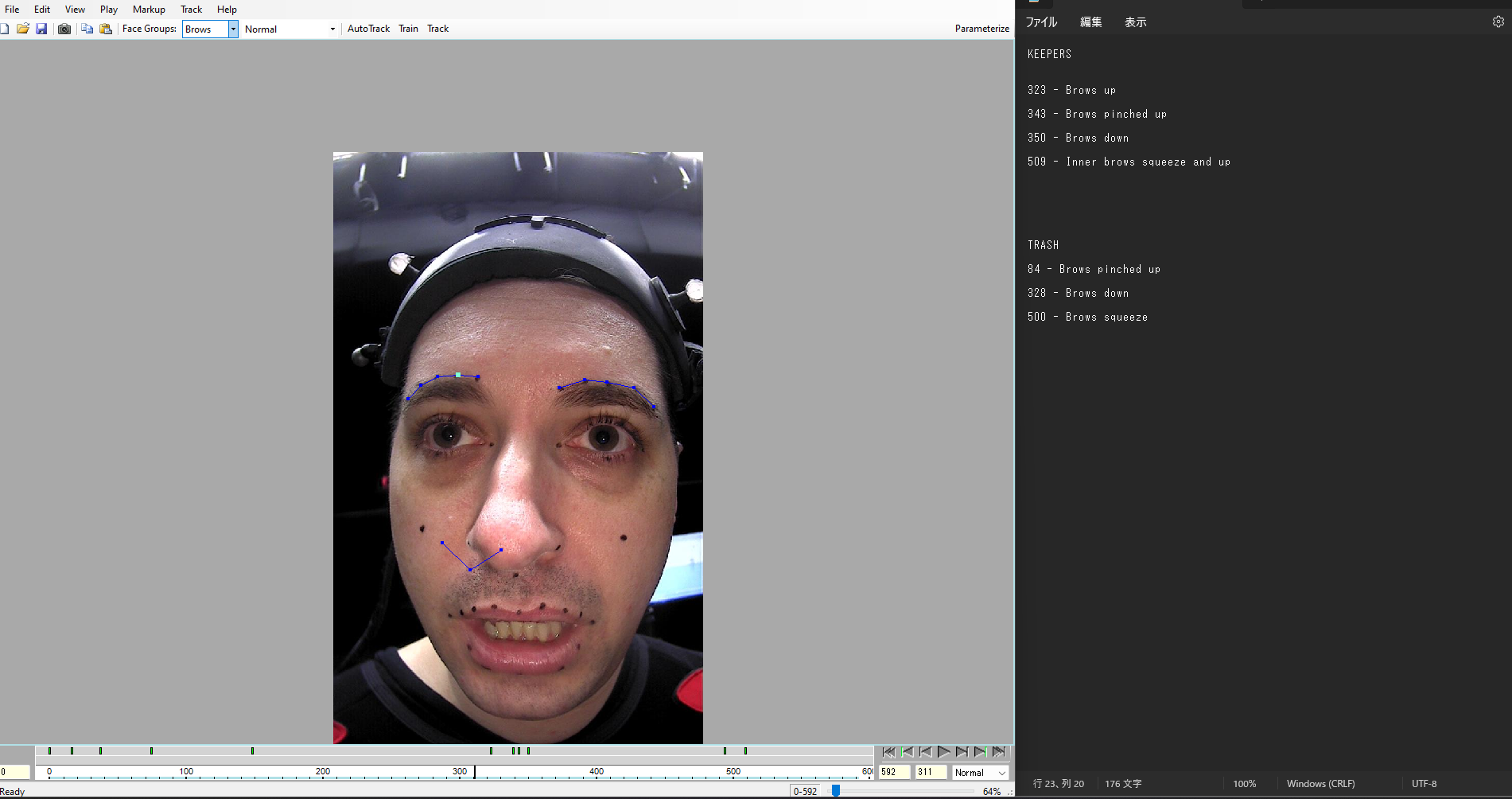
I then moved onto the eyes. Doing the eyes were slightly different to the brows, as I also had to track the iris. In my given frame interval, there is a short moment where his eye lid fluctuates whiere I struggled to attch the dot onto the eye lash dew to the excessive amount of motion blur. After the whole process I followed for the brows, I had 27 frames to train and track.
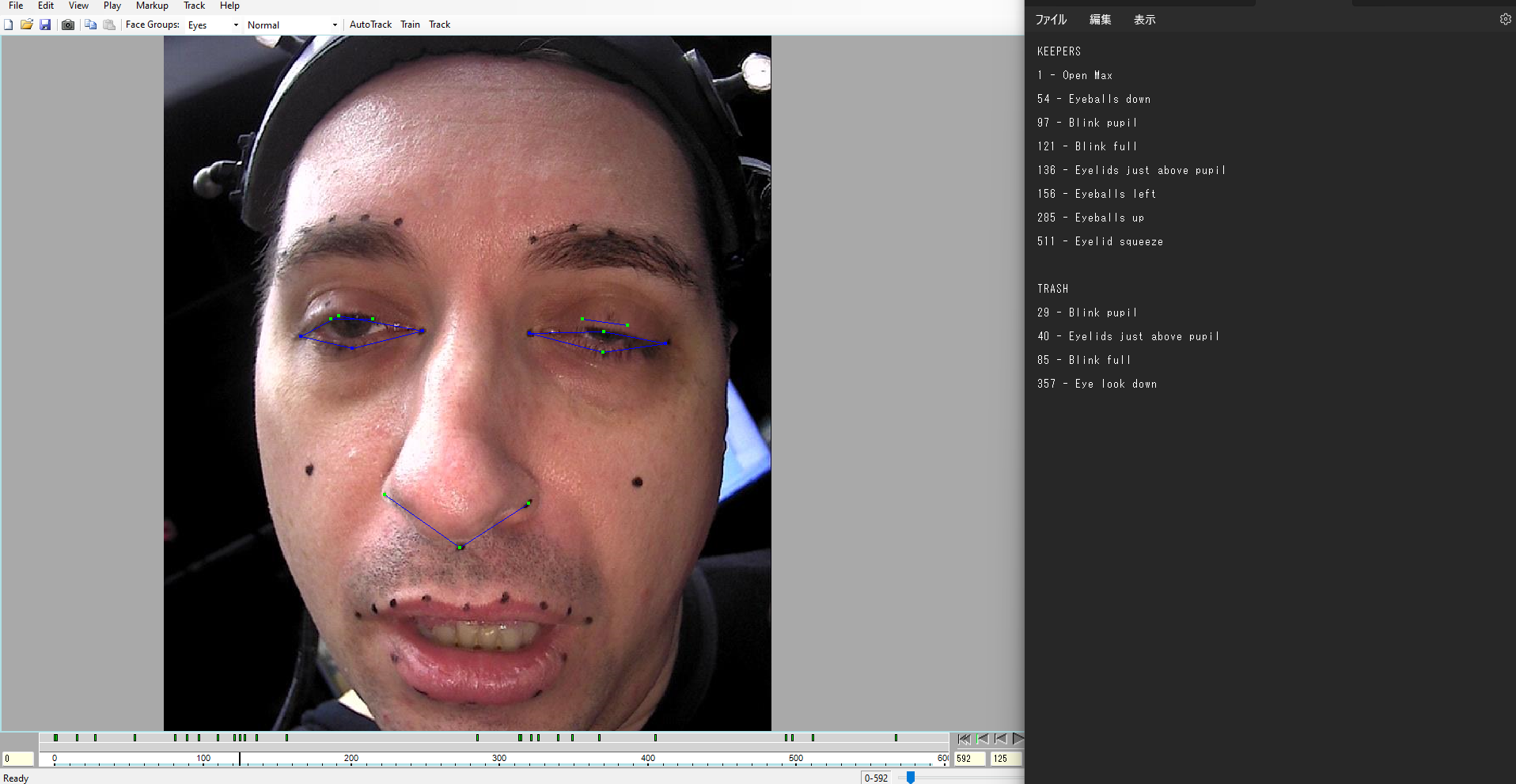
During the lab, I realised that the analyzing task was supposed to be done during the lab class. I thought I was supposed to watch and complete all the tasks on the lecture posted before we come to our labs.
Dr Kennedy had his short introduction to introduce himself to the people who dosnt know him. Then he moved onto explaining the purpose and importance of the dots on the face for tracking, and how the neutral frame works.
Before he started teaching us about Analyzer, he went around the class to chck the action brakdown task we were given last week.
He pointed out that many people were missing out on the very suttle movement during the period where the model is just standing still. So I decided to go back to check through my action breakdown and add some changes.
Here is my updated Action Breakdown:
